|
 Office Password Remover 2.0 Office Password Remover 2.0 
|
Category: Programs |
|
|
|
Directory
- Programs
- O
- OP
|
File name:
opremover_setup.exe Find similar
»
Size: 2 438 146 bytes
(2.33 MB)
Added: 01/09/2009
| Downloaded: 05/03/2020
Updated: 05/03/2020
|
Statistics:
201 total downloads »
|
|
|
Description:
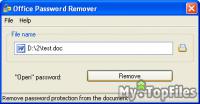 Office Password Remover helps users open their password-protected documents, which have been created in Microsoft Word or Excel. Whether you lost or simply forgot your password, this program removes the "open" password, and decrypts the content of a document, giving you instant access to it. The search for a decryption key is done on the online server, while the actual decryption is executed on your computer. Basically, it takes about 15 seconds for the program to remove an "open" password and the speed doesn't depend on the password length. Office Password Remover helps users open their password-protected documents, which have been created in Microsoft Word or Excel. Whether you lost or simply forgot your password, this program removes the "open" password, and decrypts the content of a document, giving you instant access to it. The search for a decryption key is done on the online server, while the actual decryption is executed on your computer. Basically, it takes about 15 seconds for the program to remove an "open" password and the speed doesn't depend on the password length.
Office Password Remover is extremely convenient in use. It has a simple one-window interface, which serves as a document picker. It allows you to specify a document protected with an "open" password. Once you have specified it and clicked on the Remove button, Office Password Remover takes control over the process and decrypts the document using the online document decryption service. The document picker sends only two dozens bytes to the server for processing, while the document itself remains on your computer. Therefore the content of a document is protected and your privacy is secured too. For more protection and to ensure the impossibility of unauthorized access, Office Password Remover allows you to set an access password. This password is used to prevent unauthorized running of the program.
Detailed description »
Changes in the last version:
- New protocol for online document decryption.
- Ability to cofigure proxy settings for online document decryption.
- Minor bugs fixed.
|
|
|
Download:
 http://www.rixler.com/download/opremover_setup.exe http://www.rixler.com/download/opremover_setup.exe
File location: http://www.rixler.com
For fast and reliable download use Internet Download Accelerator.
Mirrors:
Not found
|
|

Popular programs
last 7 days |
|
